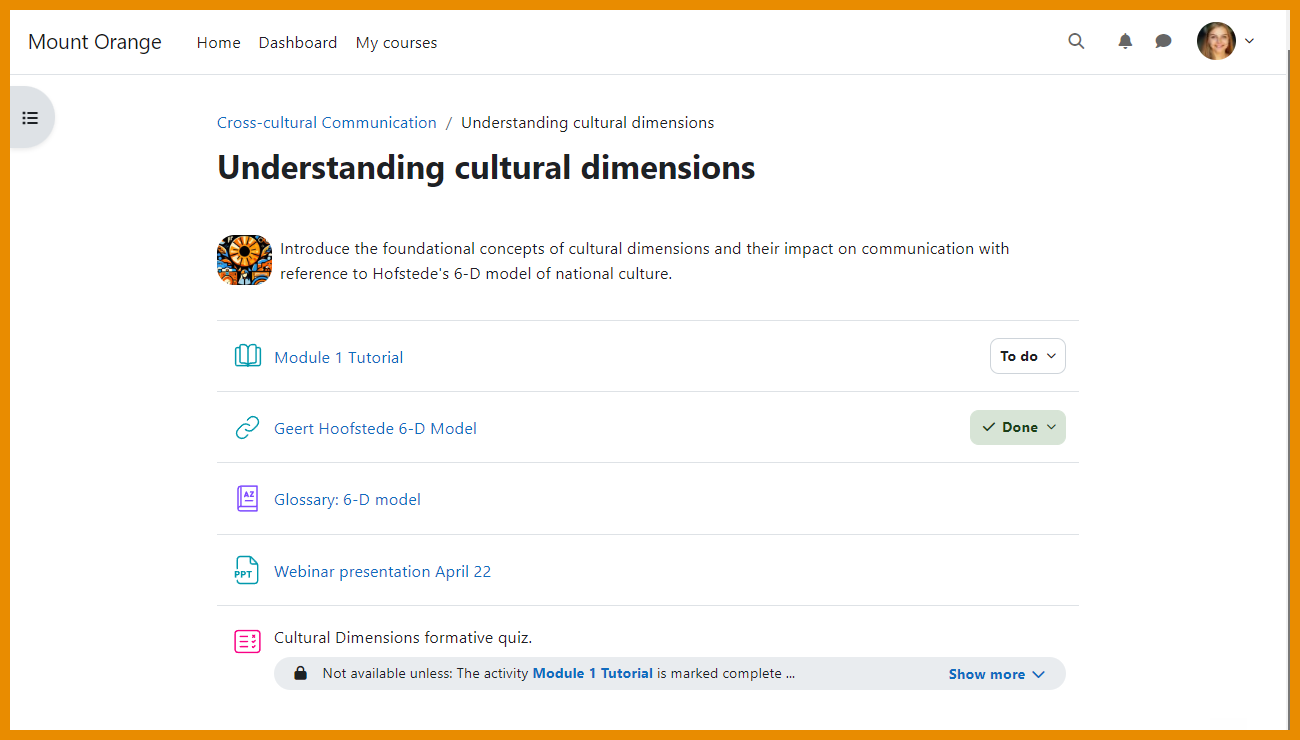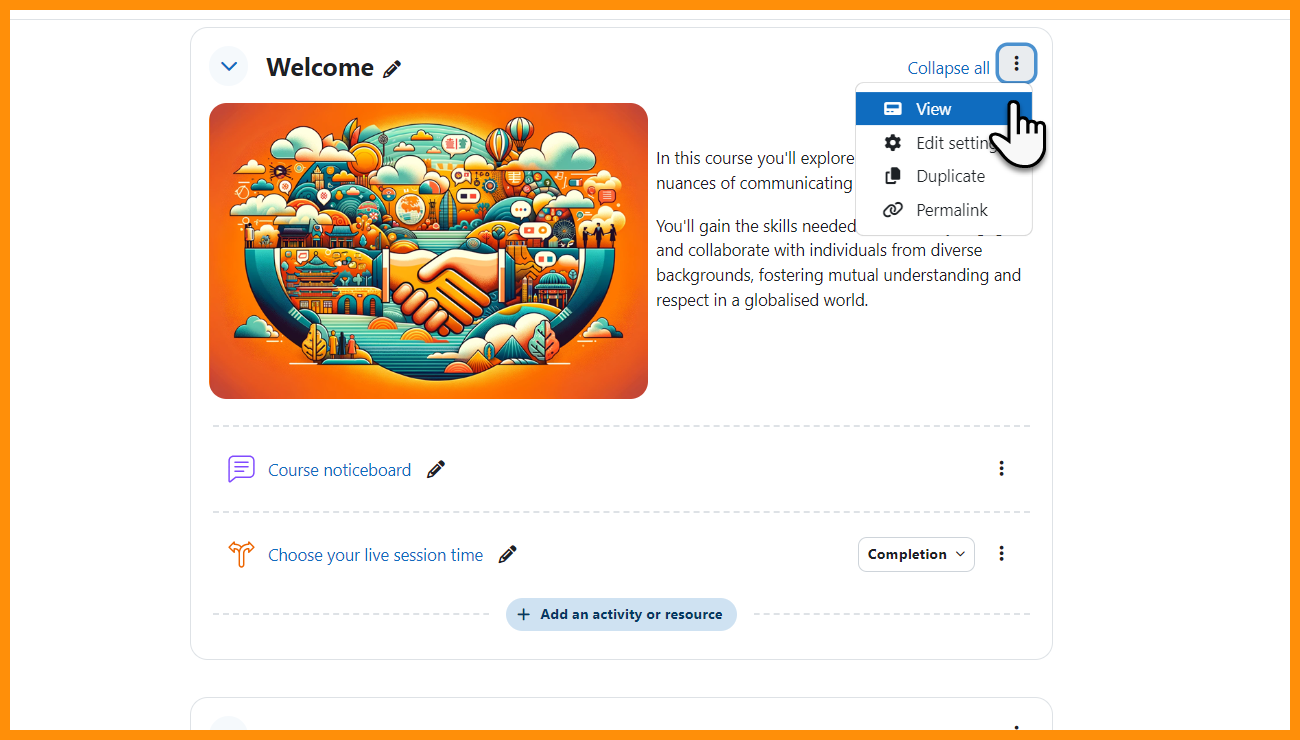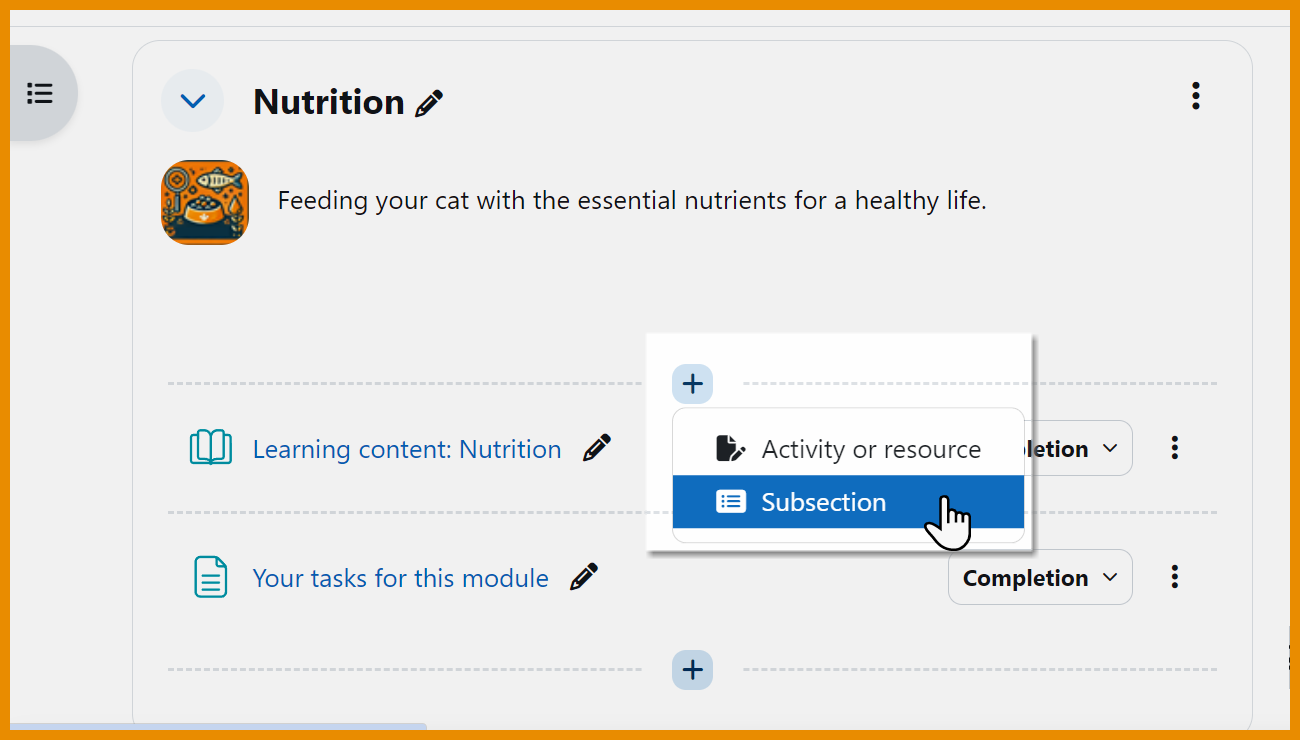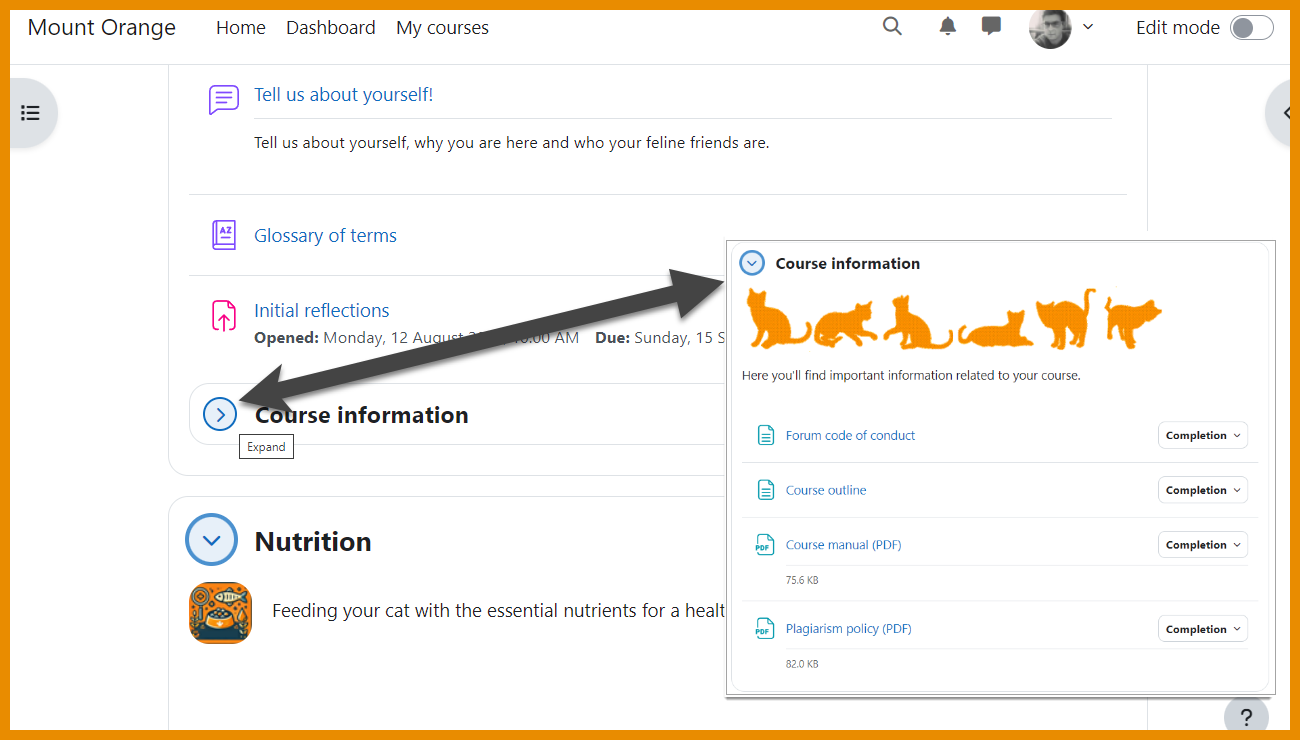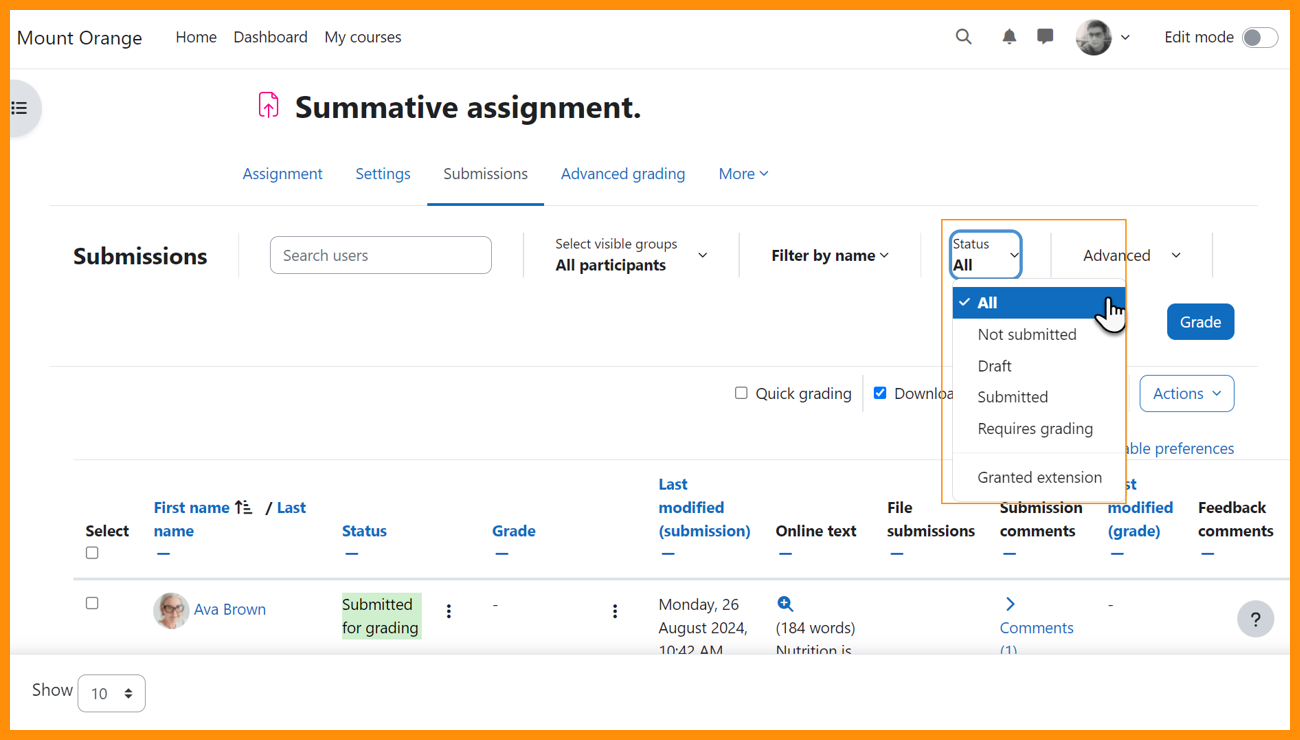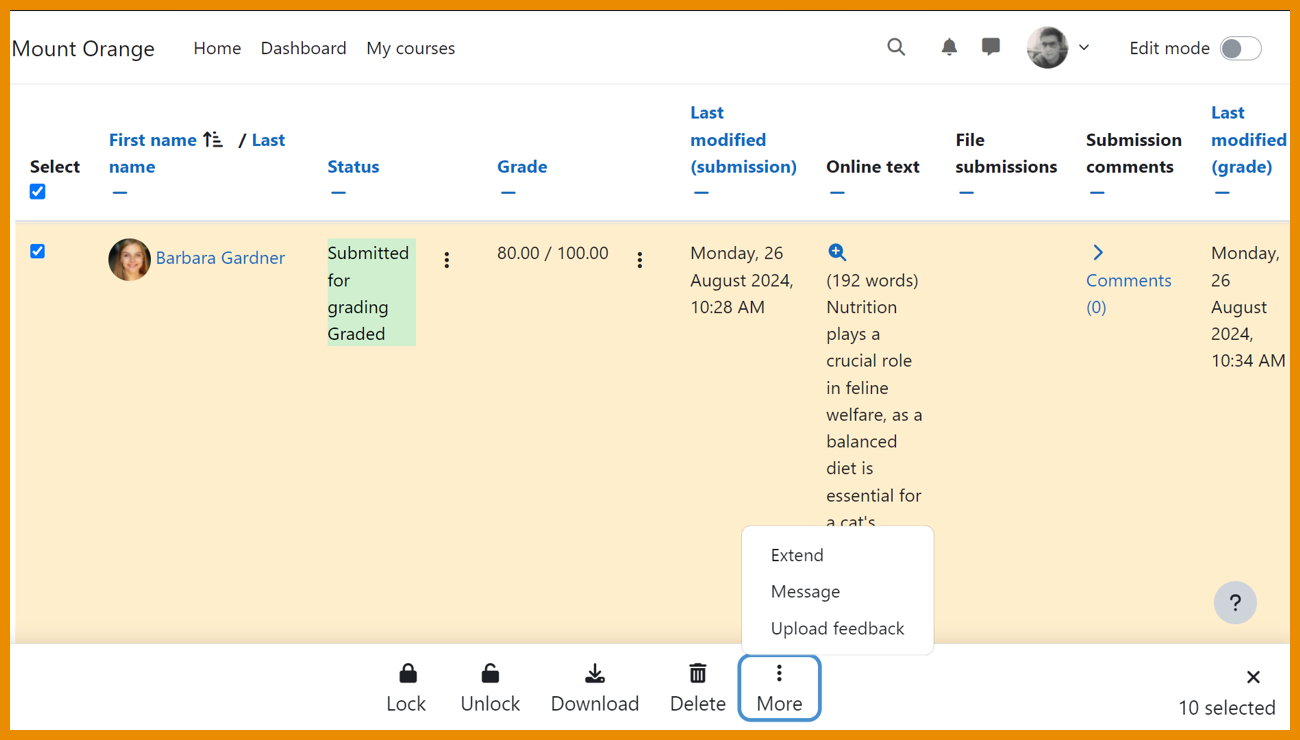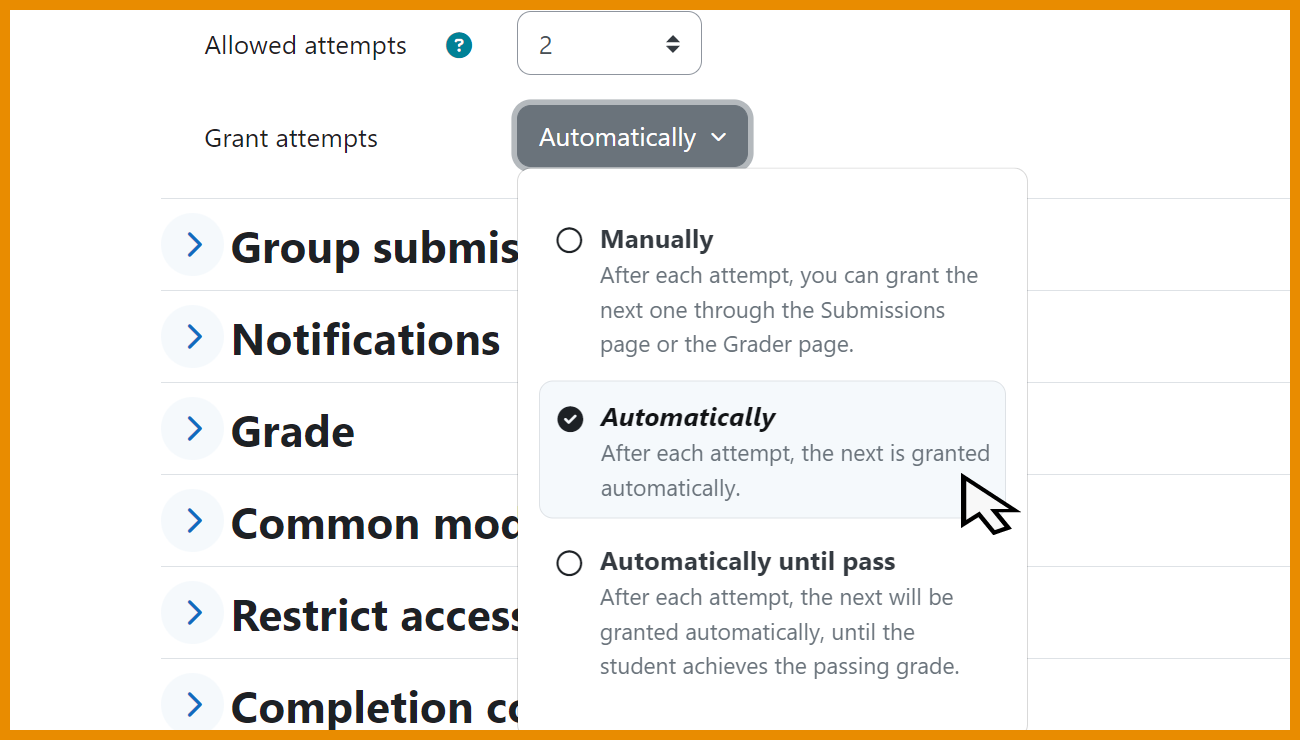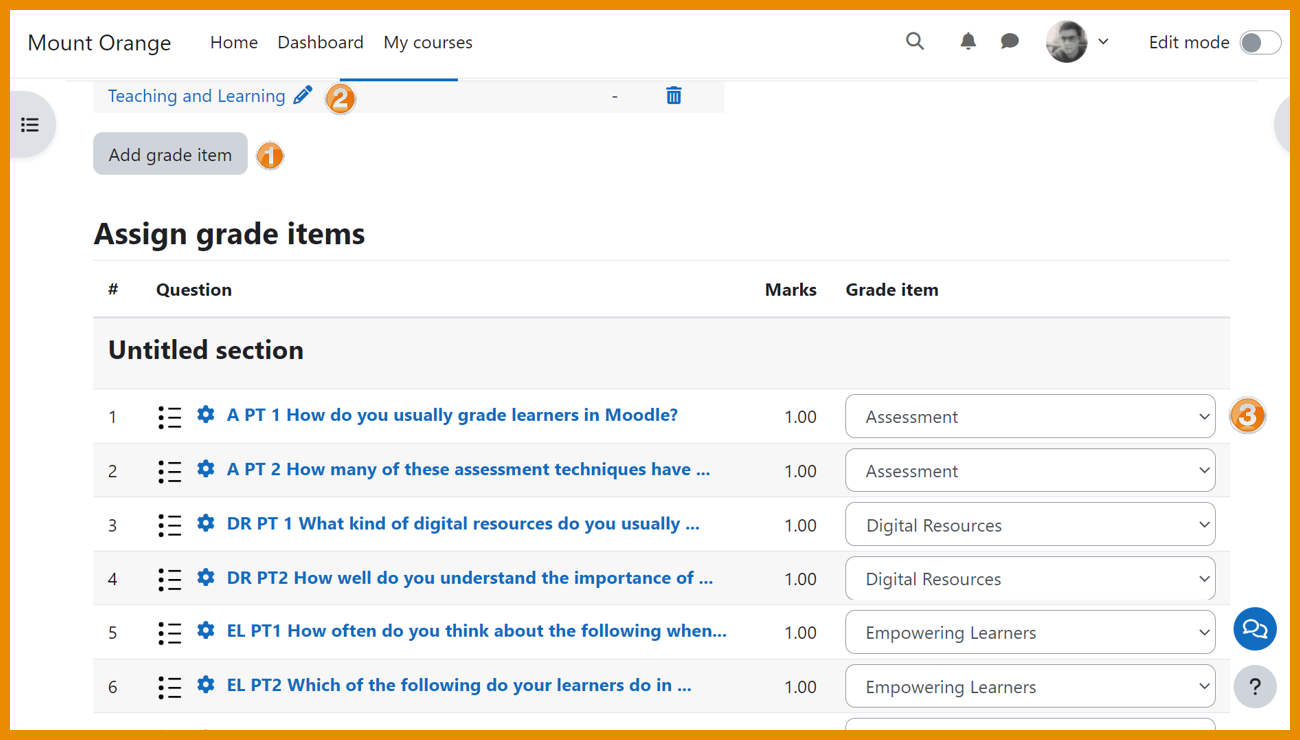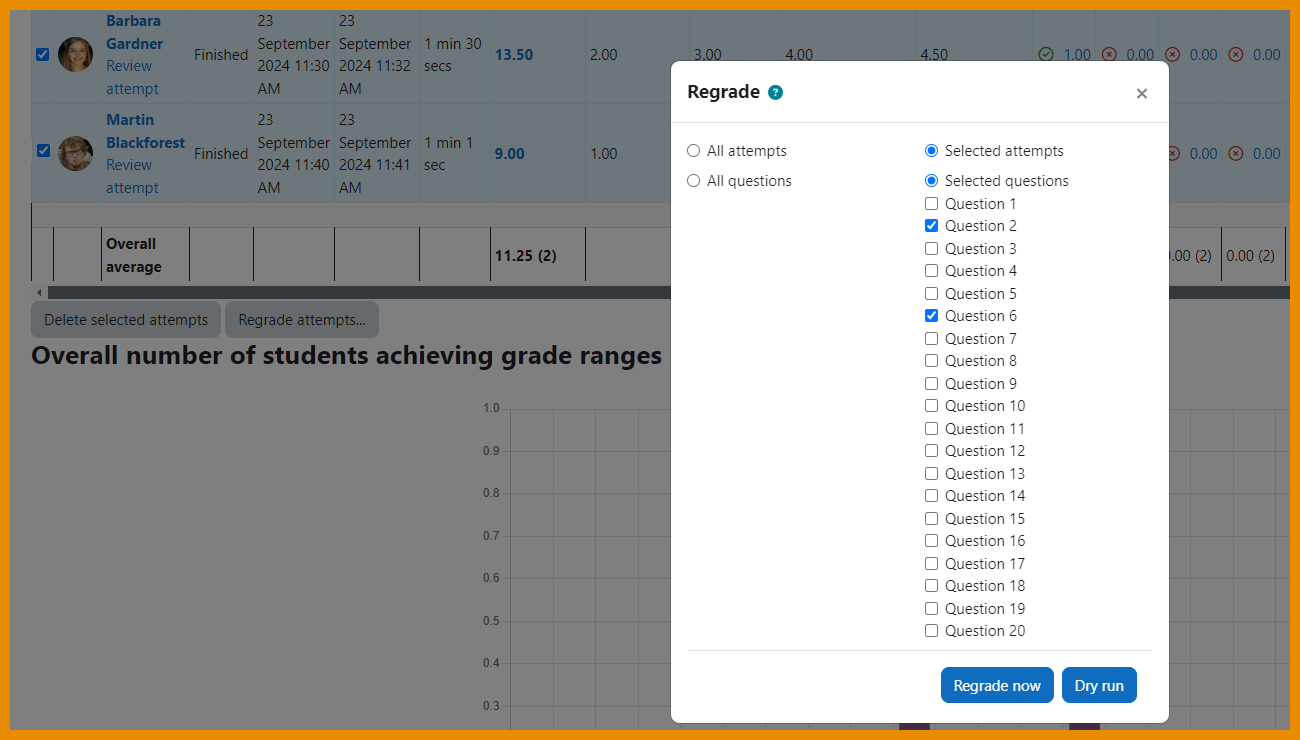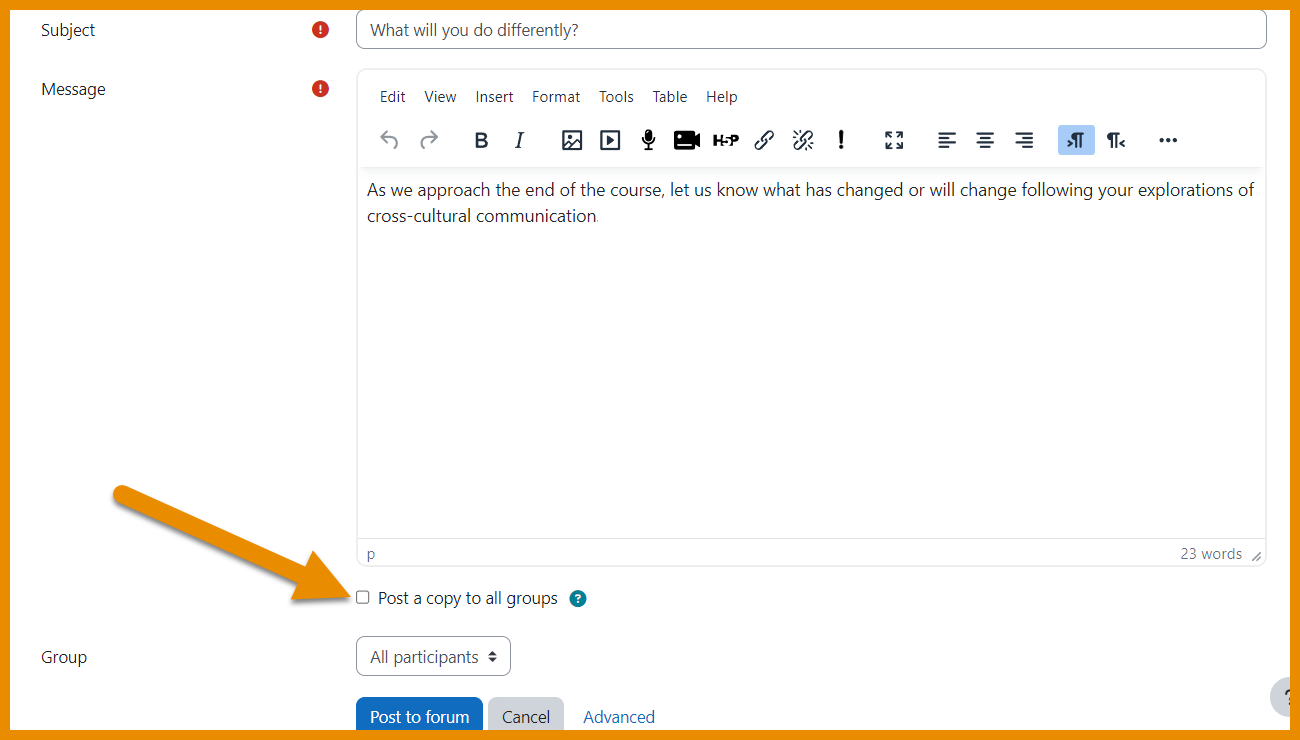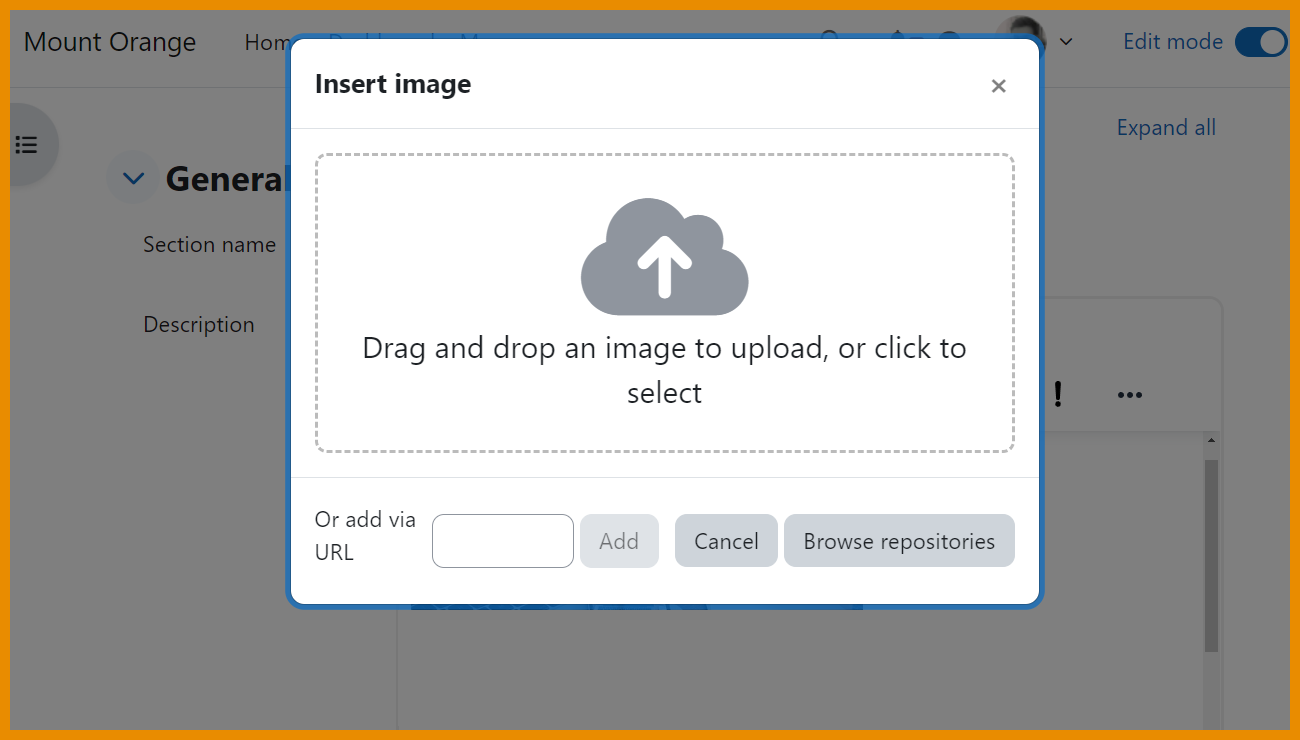New Features in Moodle
Introducing Moodle 4.5!
See the page below for a quick overview of the new and improved features in Moodle!
For more details, watch the feature videos for versions Moodle 4.4 and Moodle 4.5.
Companion Account
The Companion account plugin allows faculty to access a companion account to their normal "Teacher" role that behaves exactly like a student in order to practice submitting assignments or taking quizzes. See our Companion account page in our Moodle Professional Development course for more details.
Course Page
Single section pageFocus on one section only in its own page.
|
New 'View' optionWith edit mode enabled, teachers click to 'view' a single section.
|
Add a section within a sectionWith edit mode enabled, teachers can create subsections.
|
Organize content more efficientlyExpandable subsections help learners better focus.
|
Assignment UI improvements
Key actions at top of the screenAlong with better filtering, key actions are now available without the need to scroll down.
|
Easy access to bulk actionsA sticky footer provides easy access to bulk actions in the grading screen.
|
Grant attempts automaticallyTeachers can set resubmissions to be offered automatically.
|
|
Quizzes & Question bank
Section gradingTeachers can allocate grades to groups of questions in a quiz.
|
Regrade selected questionsSelected questions in a quiz can be regraded.
|
And more...
Quicker 'Post to all groups'The 'Post to all groups' checkbox displays directly on the page when creating a post.
|
Improved image handlingImage handling is more streamlined, giving a better user experience.
|
Need more information?
Want to learn more? Be sure to enroll in the Moodle Professional Development course (for both Faculty and Students) to keep learning more about Moodle! Check out the What's new in Moodle! topic.